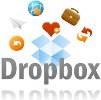As a virtual assistant business we are always on the lookout for tools and resources which make working virtually more efficient and allow us to assist our clients better. Here’s our list of our 7 favourite FREE resources:
CutePDF Writer
CutePDF allows you to create PDF files from any printable document, save PDF forms using Acrobat Reader, make PDF booklet, impose, rearrange pages and much more. CutePDF Writer installs itself as a “printer subsystem”. This enables virtually any Windows applications (which are set to be able to print) to create professional quality PDF documents – with just a push of a button!
We love Dropbox and have been using it for more than 12 months now. It transformed this virtual office and how we do business. Take the time to view the video on the link above to learn how simple file syncing, sharing and online file storage can be. We are using Dropbox in our office across two computers and one laptop, and can readily access our synced files via the web hosted Dropbox account from any computer that has internet access. We also have secure shared folders with clients and associates, making file sharing far more efficient. We think you will love it as much as we do!
Evernote
I’ve been using Evernote for sometime and find it offers a more manageable way to capture and store interesting website, blogs and articles, rather than bookmarking. It also offers a place to store PDFs, photos and notes. Whatever you add to Evernote is then allocated a Tag(s) for easy searching and retrieval of material in the future. Evernote uses the clouds, allowing you to access it from anywhere you have internet access. You can also share folders which is useful for sharing information with others on your team.
Hootsuite is our choice social media dashboard where we can easily monitor and manage our social media accounts, Twitter in particular. Hootsuite’s free option allows up to 5 accounts to be imported. This is more than adequate for us and we have two Twitter accounts, Facebook Profile, Facebook Page and LinkedIn set up within Hootsuite. Hootsuite is an efficient way to monitor key lists, mentions and send generic updates to all social media accounts. The scheduling tool is extremely useful also … so long as it’s not abused to generate spam!
Jing
Jing is free downloadable software which allows you to 1) snap a picture of your screen (controlled) so better than the ‘Print Screen’ option, 2) record video of onscreen action, and 3) share instantly over the web, IM, email. I use Jing mostly as a part of my training or providing instructions to clients. I can take snap-shots of what I am explaining to them via email or within supplied training notes.
We use MailChimp for our monthly Newsletters and as a means to communicate with our clients and interested community about all things business and social media. MailChimp is extremely simple to set up and use. It’s free for a subscriber list less than 2,000 or send up to 12,000 emails per month. It offers free image hosting, so no need to host images else-where and code them in. MailChimp is perfect for the solo-preneur and small business owner.
Skype
We wouldn’t be without our Skype account for doing business with both clients and associates. The features we love include:
- It’s FREE for Skype to Skype.
- Easily send large files.
- Voice and video calls.
- Conference calls.
- Share screen for training purposes.
- It has a handy IM (Instant Messaging) function, and
- We get better reception than from the mobile phone!
We’d love to hear what you favourite free tools are and how you use them. Please share by adding a comment below…